So you are searching for how to add a survey in your WordPress site? It is a simple and straightforward process. We will guide you in this article.
1- Choose the right WordPress survey plugin.
WordPress is very powerful because it has many plugins adding various features for it. There are a lot of survey plugins you can find at the market. Most are free and some are paid.
We have chosen Quill Forms as the top WordPress survey plugin. There are many reasons for that:
A- Versatility and easy drag and drop.
B- Creative UI/UX
C- Has a free version on WordPress repo.
D- Has a lot of features you need to build your surveys.
E- Comes with a variety of blocks.
F- Compatible with all page builders.
2- Installing the chosen WordPress plugin
You can simply do that by searching for: Quill Forms or download it directly from here: Typeform WordPress plugin.
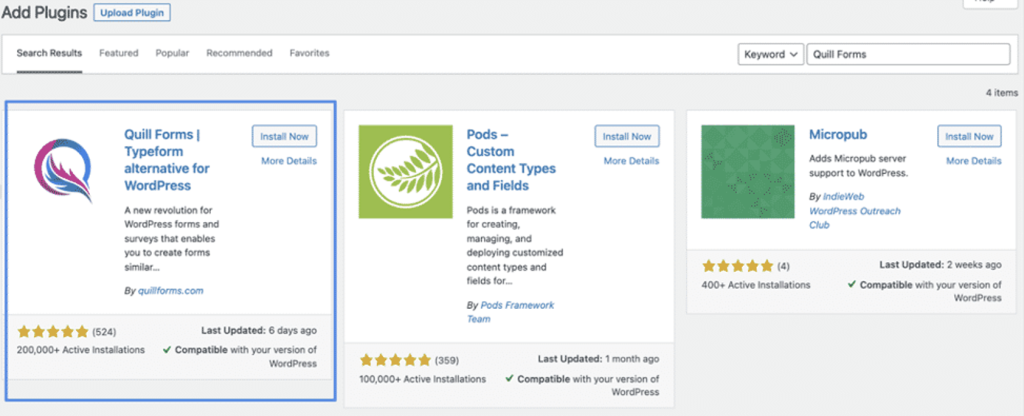
After installing the plugin, you should activate it.
3- Build your first survey
This is the step you will enjoy really since Quill Forms is the best plugin as a builder. It is an effortless step and you will only have to drag and drop blocks easily. First, you have to click on “Quill Forms” then “all forms” then create a new one easily.
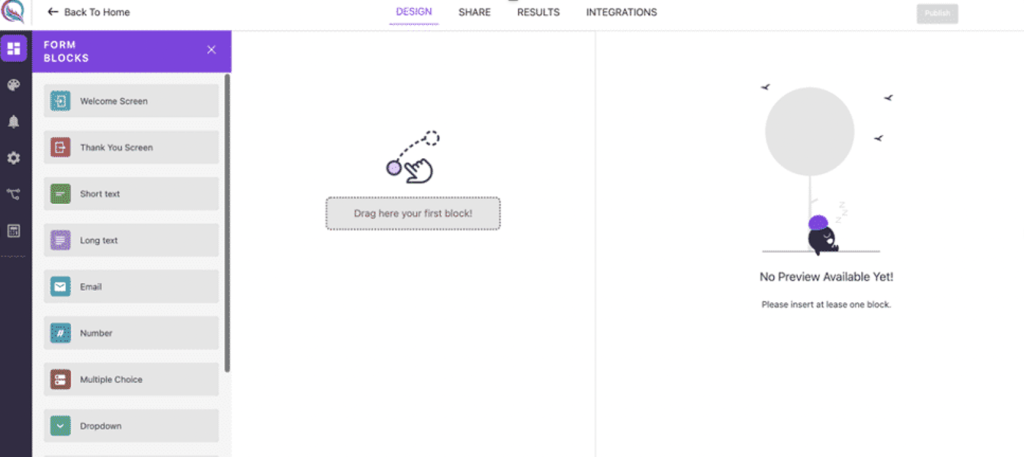
Start to drag and drop the blocks you need to build your survey and that’s it!
At the right side, you will have the preview of your survey and you can test the logic instantly with it. By “logic”, we mean the jump logic or calculator which are features on the pro version.
4- Save changes and publish the survey
You have to hit “publish” to save your changes and then click “Share” and you will have a modal for sharing your survey.
You will have 2 options:
First, to have the survey published as a standalone page.
And the second one is to have an iframe code for it. You will just have to copy the iframe code and paste it in your page and that’s it.
Conclusion
In this article, we explained how to add a survey to your WordPress site. We have chosen Quill Forms because it is a free Typeform alternative for WordPress and it is a very advanced builder with awesome features.

