With increased advertising technology, every business wishes to expand and reach the global market. Both the startups and existing businesses require informative and captivating visual content to send powerful messages.
It is such a demand that gave birth to exhaustive animation software – Mango Animate Animation Maker. Because plain and boring content doesn’t resound with the audience, packaging your message with captivating visuals produces the best results. From beginners to professionals, it provides a straightforward to navigate interface and a free pricing option. Furthermore, it has no recurring monthly payment. Does it look like what you need? Then read on!
Brief Overview
Mango Animate Animation Maker (Mango Animate AM) is simple animation software with far-reaching results. It avails you pre-made templates to help you create professional, promotional, trainer, explainer, character, and whiteboard videos.
From its equipped media library, the animation software is rich with all the visual assets you need to make an educational, thought-provoking, and professional animated video for the digital market consumption.
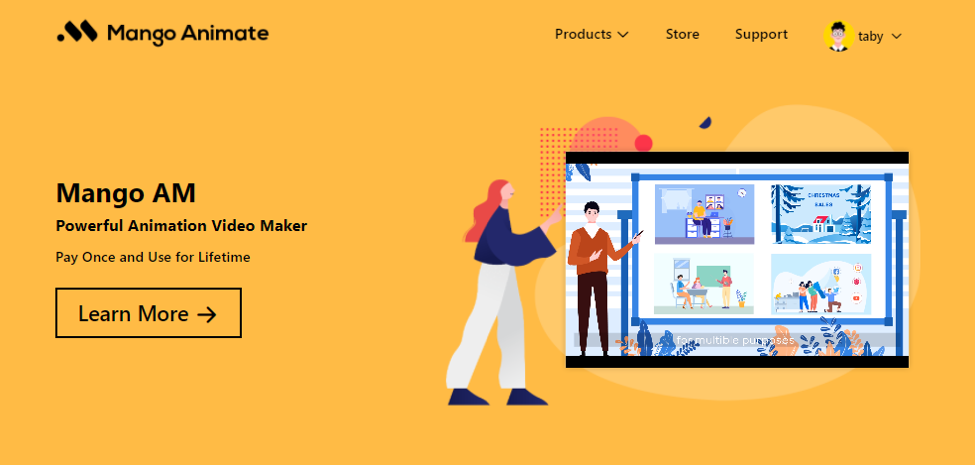
Key Features
Read below to understand the best features that define the service:
. Many Free Assets
As a beginner, Mango Animate AM provides many useful assets for powerful video animation. For example, its library is rich in ever ready freebies media content. That includes animation widgets, symbols, SVGs, images, charts, and shapes. Although it gives the media assets free, they play a significant role in creating a video that synchronizes with your audience.

. Ability to Add Subtitles and Record Voice
At the same time, the simple to use animation software gives you the chance to add punching messages as subtitles and also incorporate your recorded voice into the video. The feature helps to sink significant messages to your target audience more clearly.

. Dynamic Roles for Every Industry
It doesn’t matter your area of operation. The animation maker has over 40 characters that can act and assume different roles convincingly for every industry. Therefore, if you want to make an explainer video involving a teacher, doctor, businessman, or student, the animation software still proves helpful indeed.

. Multi-Tracking Timeline
The multi-tracking timeline gives you complete control over every process or activity in the visual content creation process. In other words, you can customize what happens in the background, foreground, camera, and even animation. For example, you can tailor the animation period and effects with the aid of a powerful timeline as you wish.
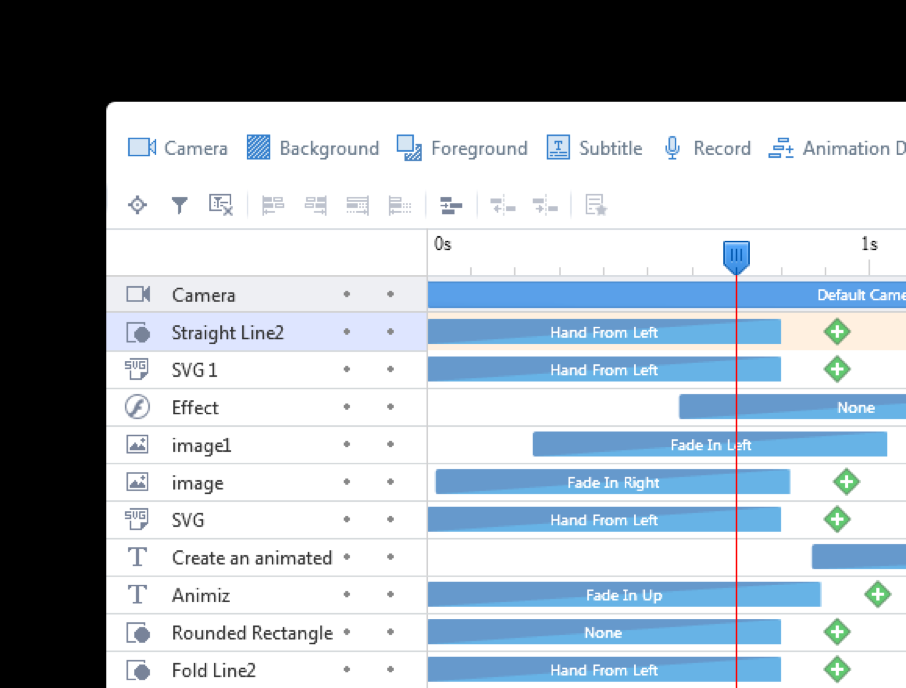
. Splendid Scene Transition
As a scene shifts from one point to another in a video, you need to keep your viewers hooked. Mango Animate Animation Maker avails you multiple intuitive tools for achieving that effect.
. Multiple Video Distribution System
The main reason for using animation software is to create an engaging animated video to share with your audience. Thus Mango Animate Animation Maker doesn’t restrict you. Instead, it enables you to choose whether to publish the visual content as online video, GIF, or offline video. Furthermore, you then dictate the best channel or social media pages to distribute the animated video to reach the global market.
. Captivating Camera Settings
For the scene changing effects and the video as a whole to come out lively, it has to blend with captivating camera settings. And Mango Animate Animation Maker doesn’t disappoint about the same. It gives features like panning, zooming, and rotating effects of the camera. Altogether that works out to startle the audience completely.
How Mango Animate Animation Maker Works
Despite the many features highlighted above, Mango Animate Animation Maker is straightforward to use even for a beginner. The video creation process involves four simple steps as outlined below:
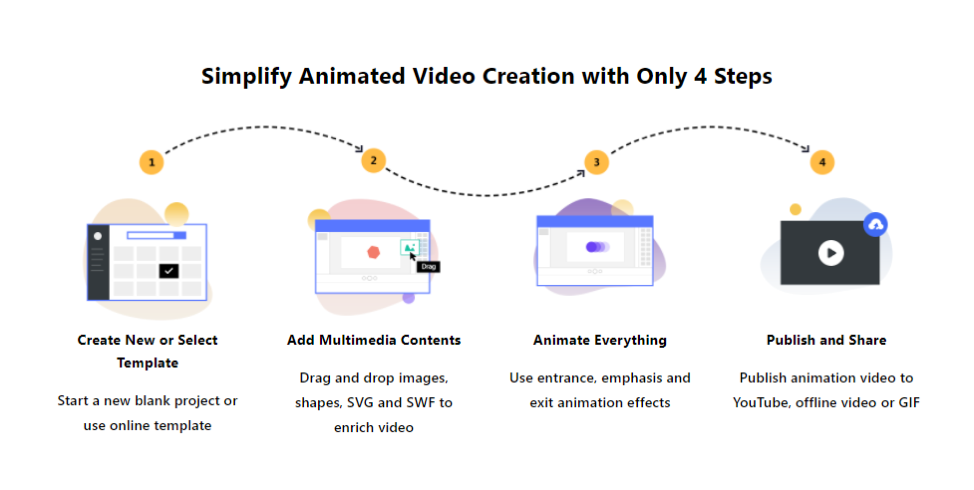
1. Start Afresh or Pick a Pre-made Template
You have two options on how to kick off the animated visual creation process. If you are inexperienced, then it’s simpler to pick from the hundreds of pre-made templates. However, professionals who have mastered how to use the animation software can begin from a blank canvas.
2. Bring in Multimedia Content
After step one, you can employ the lift and drop technique. That makes it easy to add shapes, images, SWFs, and SVGs to improve the video. Furthermore, you can bring in your pre-recorded voice.
3. Employ Animation Effects
Having added the multimedia content, make use of the entrance and emphasis plus the exit techniques offered by the animation software to pump life to the visual content.
4. Publish and Distribute
The final stage is publishing and sharing the created video. That could be as a GIF, offline or online video. For you to reach a wider market, you can share it on various channels like YouTube and Facebook page.
Pricing Plan Options
If you want to benefit from the animation software, then you have to choose from its three pricing plan options as outlined below:
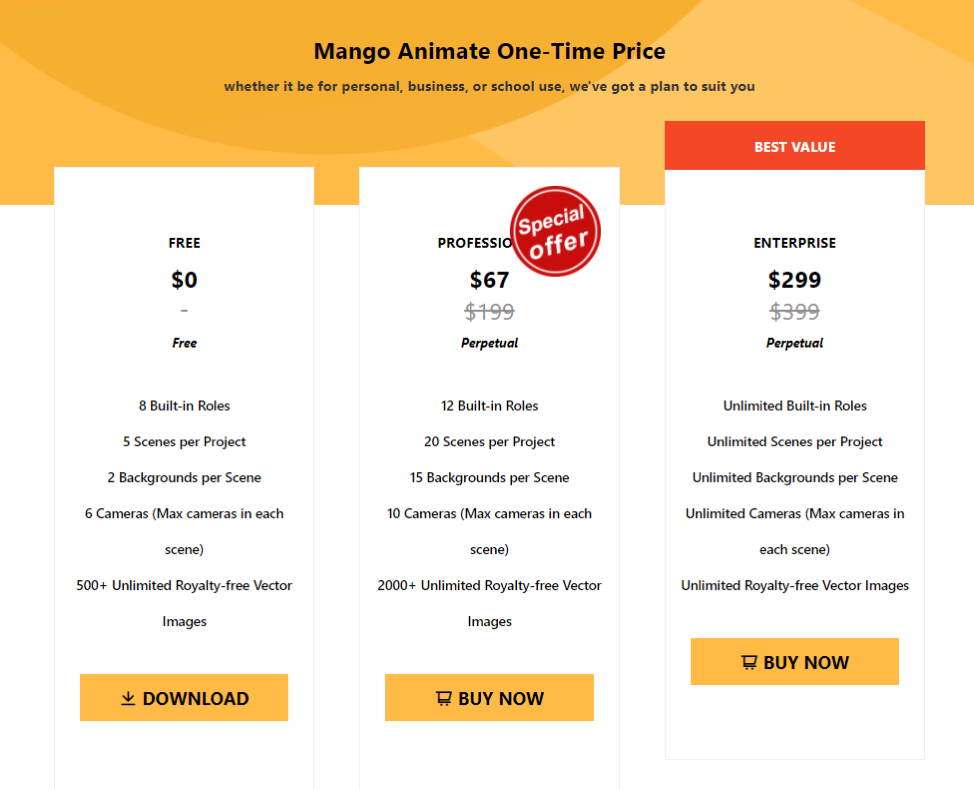
Free Plan
Without paying any amount, the program gives you the following:
- Five scenes for every project
- Eight built-in characters or roles
- Two backgrounds for each scene
- A maximum of six cameras for every scene
- Over 500 limitless non-copyrighted vector images
Professional Plan (one-time payment)
If the free plan limits you, then at the cost of $67, you enjoy the following features from the professional plan:
- Twenty built-in characters
- 20 scenes for one project
- 15 different backgrounds for every scene
- Maximum of 10 cameras in a scene
- 2000 plus animated vector images (royalty-free)
Enterprise Plan (one-time payment)
The enterprise pricing plan for the Mango Animate Animation Maker requires you to pay the sum of $299 once. In return, it removes all the limitations.
- Unlimited number of built-in characters
- Limitless scenes in each project
- Unrestricted backgrounds for every scene
- An infinite number of cameras for each scene
- Countless vector free images (royalty free)
Conclusion
Up to this end, you at least have a brief idea about Mango Animate Animation Maker. If you want to communicate effectively with your audience, one way of doing that is to employ animation software such as Mango Animate Animation Maker. Here are more reasons to try it out; it’s fast, simple to use, covers all industries, and free to use. On top of that, it has a solid base of users and proven results. Therefore, why not use the free pricing plan and test its effectiveness?

