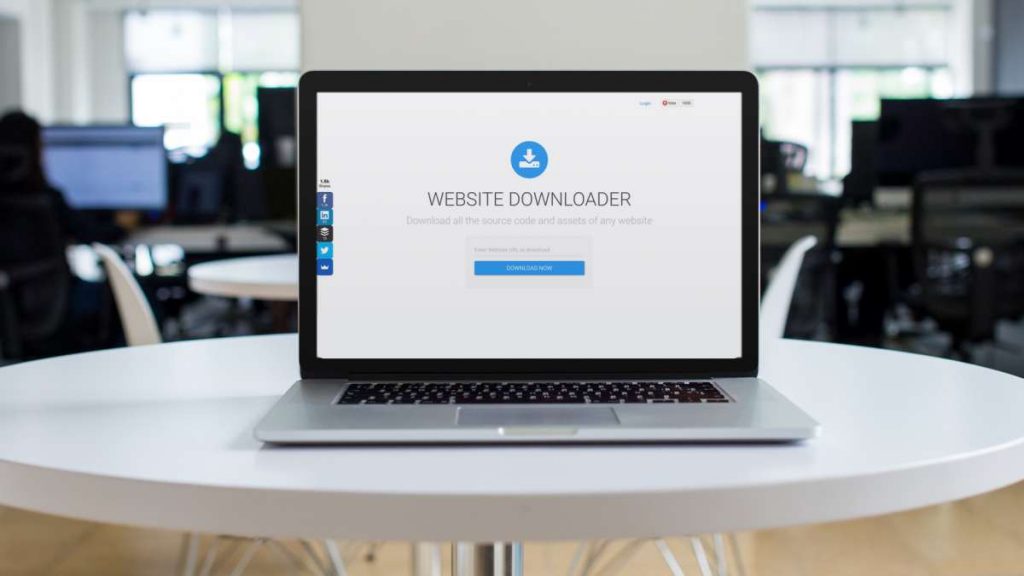Most people really struggle and wonder how to download a complete website for offline use. Almost all of them will ask this question “Is it possible to download a complete website that I can use when I’m offline?” The simple answer is Yes! Well, with the right tool, it can be so easy to have an exact replica of your site that you can access without any limitations.
There comes those moments where you need to access your website without necessarily having access to an internet connection – does this mean you can’t? Well, sure you can. You might also want to back up your entire website only to find out that your host does not offer that option. You might have seen a popular website that you want to use as a reference when building your own website, and for that reason you need a 24/7 access to the site. So, how do we get the question of how to download a complete website for offline use answered? I have the solution to whichever situation you are in at the moment about downloading a website. In this post I will be going through everything you need to know about how to download a complete website for offline use – even better, I will share with you the best FREE tool that will help you do this with only a few clicks, hassle free. That sounds good, right! Well, by the time you read through to the end of this post you will be able to download any website of your choice for offline viewing.
What is a Website Downloader?
A website downloader, in simple terms is a tool that allows you to download websites from the Internet to your local hard drive on your own computer. A website downloader is able to arrange the downloaded website by the relevant link-structure of the original website.
Which is the Best Free Online Website Downloader?
What can be considered as the best or the most effective free online website downloader is one that offers a clean and most convenient way to download all website files to your local hard drive. It should have the ability to access every html, CSS, js and image files in any website directory of your choice. Having a Python powered back end that enables the website downloader to get files that are hidden by the ever complex code structure, is also something important to look for in what you may call “the best” website downloader. Getting all this in a website downloader might seem to be a bit of a challenge – but you don’t have to worry anymore because SitePuller, the best FREE website downloader, is offering you all this and more website downloading help. We are able to decode even what you can consider to be complex website codes for free as long as you have an internet connection.
Some of the Services you get from our SitePuller Website Downloader
Clone a Website
It could be that you have seen a website that you always dreamt of and you would want to use it somewhere in your new website – be it your competitor’s website or template from themefrost, we are able to very easily clone it for you. All you need to do is send us a link and you can download it with SitePuller website grabber.
Download a Webpage
You may be wanting to copy websites CSS styles so as to try it in your new design or download a web page from a given URL so as to read or learn from it when you are offline. We have the ability to rip it for you and provide you with a zip file of the same, using the SitePuller website extractor.
Download Complete Website
Have you seen a website that you like and you would like to download it for future reference or want to download your own website – the SitePuller free website downloader is more than able to download worldwide websites from the internet to your local directory in your computer, tablet or phone, looping recursive directories, getting HTML webpage source code, images, videos and other files from the target server to your computer.
Why use our SitePuller Website Downloader
Being the most powerful free online downloader, SitePuller downloads each and every file from a website. It crawls through the websites link structure to identify all web files that are linked to that particular webpage.
The SitePuller will help you with file types such as hypertext markup language-HTML file or HTML pages, Javascript files(js), Cascading style sheets (CSS files), Images (jpg, jpeg, png, gif, ico, SVG), video and icons.
How to Download a Complete Website for Offline Use with SitePuller Website Downloader
First of all, for you to download a website for free with our SitePuller website downloader, you will obviously need a website link of the website that you wish to download. The link/URL should start with http:// or htps://. One way you can get it and make sure you got it right is by going to the web browser, on address bar – copy the entire link on the clipboard, paste the URL of the webpage you wish to download in the download form in this section provided for the link then click download.
All the HTML files, CSS, js, images and icons will be downloaded by the SitePuller ripper automatically with this downloading software. Our WordPress website downloader has the ability to clone any WordPress Website you may want to clone. With our SitePuller website downloader, you will have the privilege to receive a professional html and wordpress templates free download HTML with CSS in your local directory. Our users are also privileged to get CSS/js/ bootstrap templates for free.
Conclusion
Now that we have come to the end of this post, we have gone through everything you need to know to help you download a website. We have also looked at SitePuller which is the best FREE tool that can help you with all your website downloading needs. I’m sure that by now you have the solution to the big query of how to download a complete website for offline use. What are you still waiting for, try out our free website downloader tool and you will be one of our many happy users.